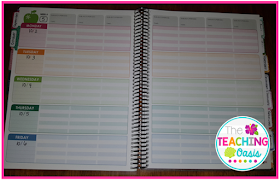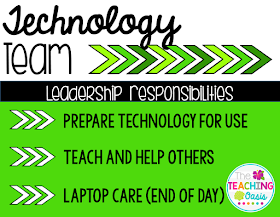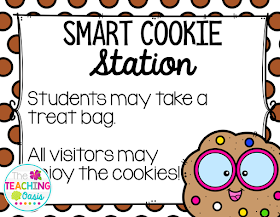This week's Made it Monday is about how I intend to organize my chapter books this school year. While my picture books will still be in bins with labels, I wanted a different approach for my chapter books.
I ran across a pin on Pinterest...
And quickly decided that this was how I wanted to organize my chapter books. There are many different ways to use these labels, but I decided to organize them by series as opposed to reading level or alphabetical order. I used the PowerPoint template and created text boxes over the color squares to label them by series. Then I had OfficeMax print it on 11x17 cardstock and had it laminated. This will be taped on the end of the bookshelf for reference. I purchased the Avery 8160 Labels and had OfficeMax print the colored sheet file onto the labels and since I had my EllRay Jakes books at home (I purchased them from Target this summer for $4) I labeled them as an example. So instead of my chapter books being in bins this year, they will be placed onto one bookshelf with their spines out grouped by color/series.
Hop on over to 4th Grade Frolics for more Made It Monday ideas!
Hop on over to 4th Grade Frolics for more Made It Monday ideas!