This week I'm keeping it simple and sharing how I adapted my Erin Condren Teacher Planner for next school year. They come out with a new design every May but I purchased mine back in April when last year's design was on sale.
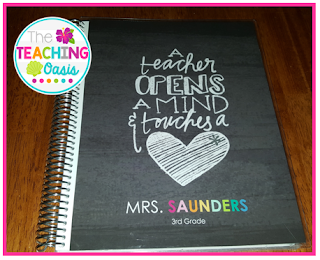 |
| My Planner |
 |
| I purchased the Create 365 Teacher Planner Stickers to use with my planner. You can find them at Michael's or Hobby Lobby. |
 |
| I decided to take the Absentee Log and turn it into an Inspiration List like I saw over at 3rd Grade Thoughts. I used planner stickers to replace Name with Idea and to replace Note with an apple and checkmark. I also used the tabs to replace Absent with Inspiration. |
 |
| This is one of my calendar spreads. I'll use this to record important school dates and holidays. |
 |
| I opted for 2 sheet protectors, it comes with 1 but you can add 2 more if you like. I use one sleeve for my long range lesson plans and one sleeve for our district calendar. |
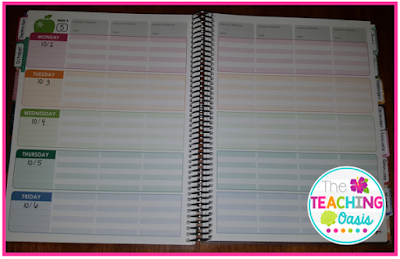 |
| I've already written all the dates in my planner. Then I used the tabs from the sticker book to section the lesson plan pages into months. |
I'm looking forward to using an actual planner again. I've done planbook.com for the last two years and I loved it but there's nothing like a pretty planner to get you excited about writing lesson plans!




No comments:
Post a Comment